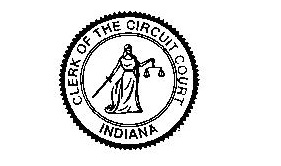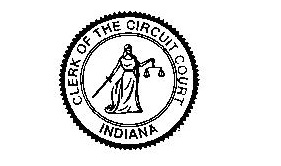In order to make it easy for you to access documents from the Clerk department, we have launched the "PayPerDoc" online service.
I. For Case Filings you can use the Cause number to search and buy the document.
II. For marriage records between (1890 to 1975) you need to do two searches. First, you search for the index page using date and first initial of the last name. In the index pages you should locate the page number that has your record. Using this page number & date, you can search for the actual marriage record. In order to make sure that you are purchasing the correct record you will be given an option to preview the partially redacted document.
III. For marriage records between 1975 to date, you can search by the groom name and date to directly access the record.
After payment you will be given access to the document, which you can view and print. In addition, you will get the documents as an attachment to the e-mail you provided. If you run into any problem please let us know so that we can fix it. If you have a Paypal account you can pay directly from that account or you can pay with your credit card.
Note: If you cannot see the pdf document within this browser window, please try a different browser.